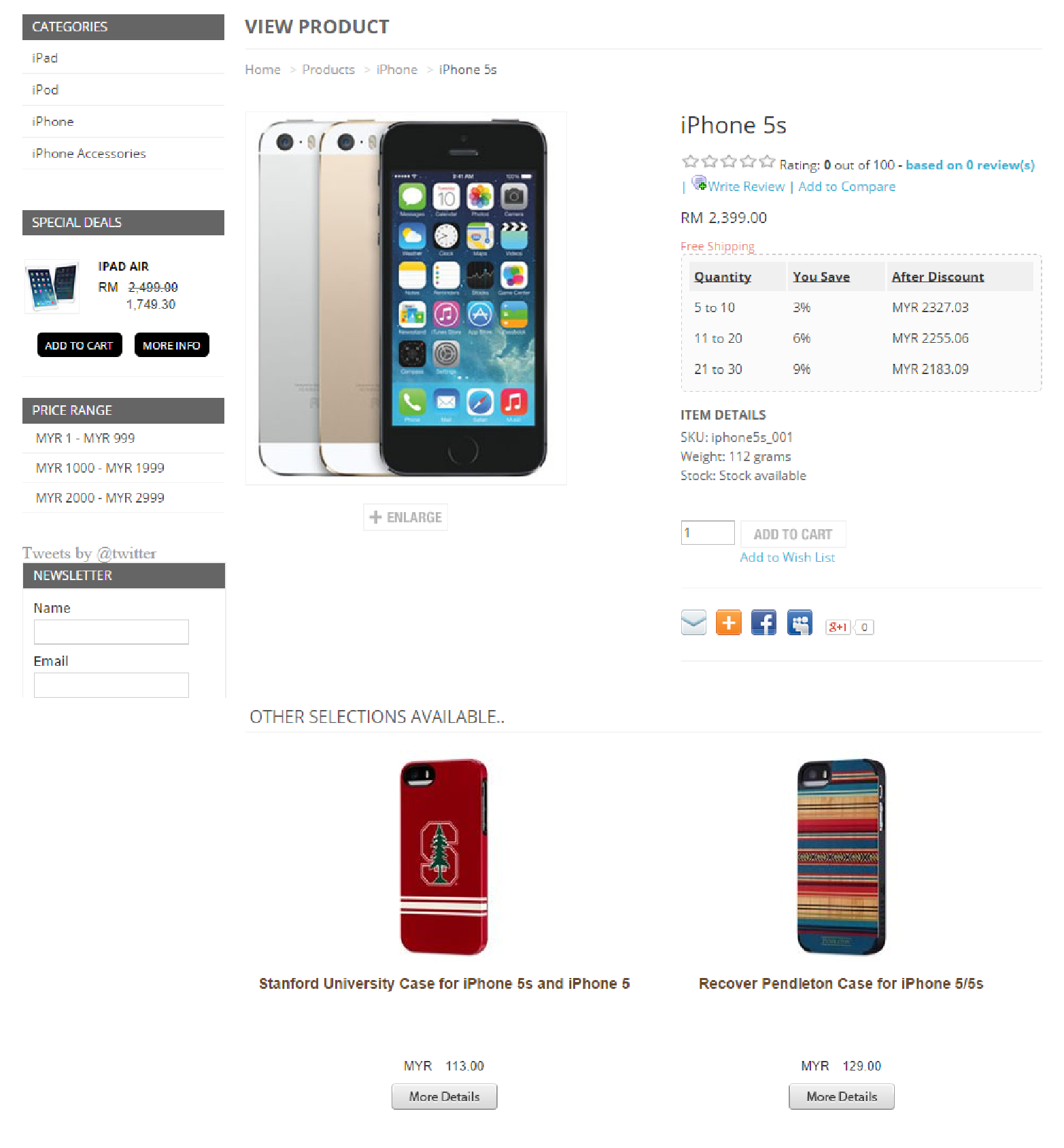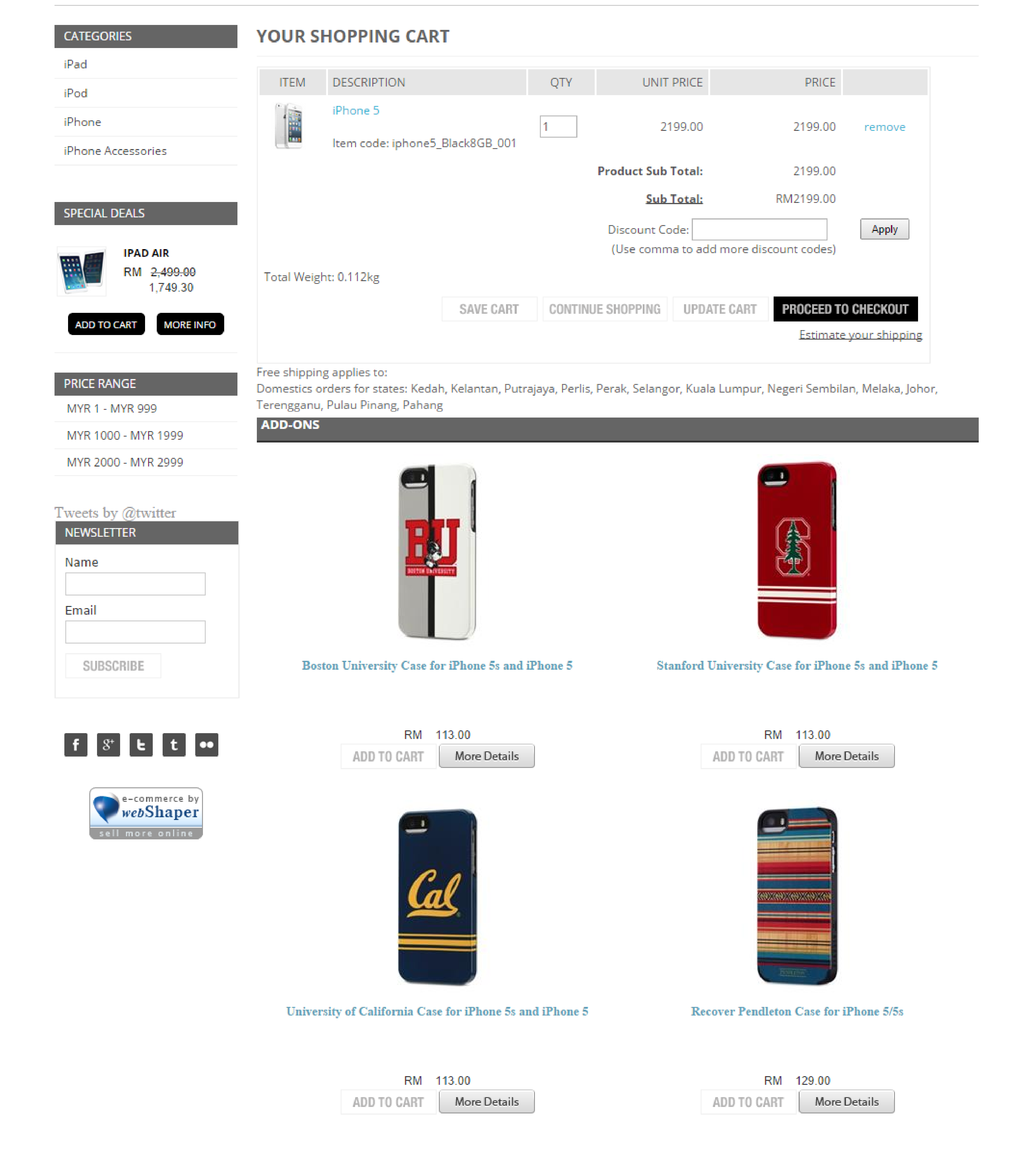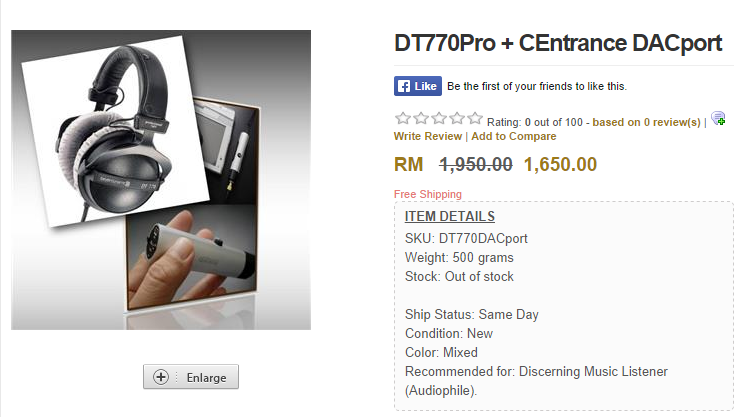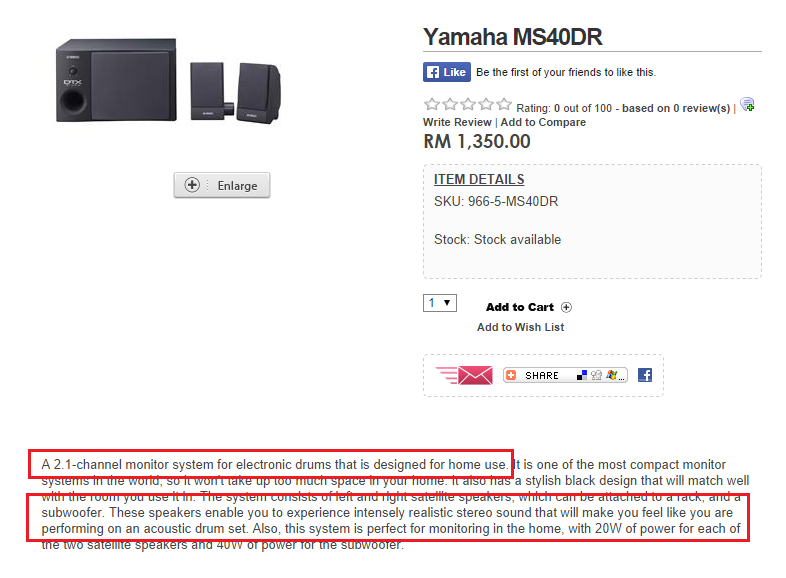1. Use Shopping Cart with Built-in Cross Selling Feature
Such shopping cart monitors a customer’s activity on what they are browsing or place in their shopping cart. Then, suggests cross-sells to the site visitor. Notice how the above eStore powered by webShaper suggests iPhone casing when customer browses for iPhone?
So, how do you do it with this shopping cart if you want to suggest iPhone case on your iPhone 5s product page?
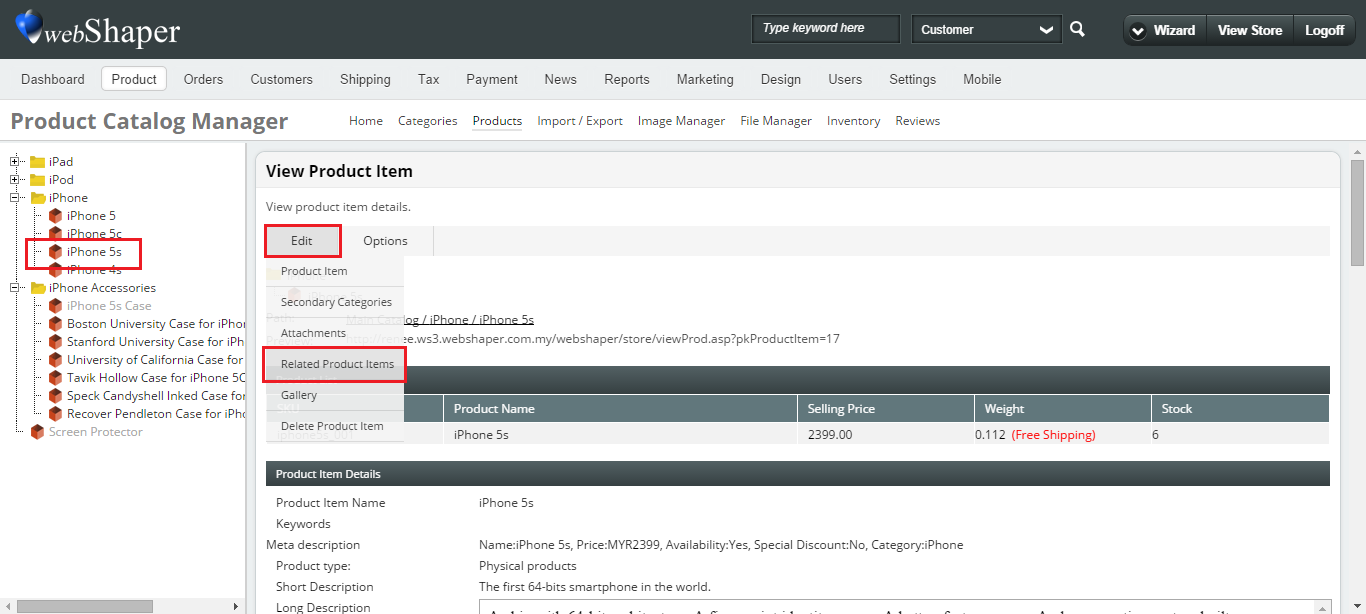
Under ‘Product’ tab, click on your iPhone 5s –> Edit –> Related Product Items to edit.
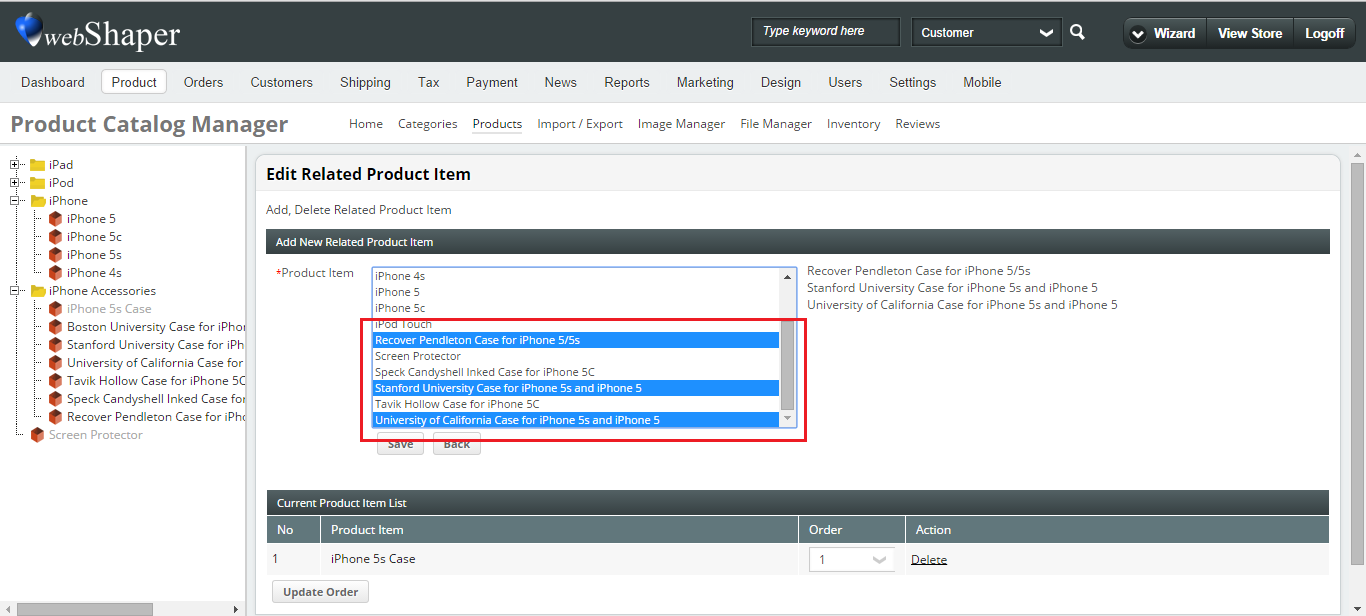
Then, press ‘ctrl’ and hold while selecting whatever product items (iPhone cases) that you want to sell with the iPhone 5s. Click ‘Save’ and they will appear at the bottom of the iPhone 5s page on your website.
Your related product items will appear in your customers’ shopping cart too – Last minute add-on for your customer and more sales for you!
2. Bundle Up Your Products
Bundle products work because they put together products that fit naturally together at an attractive price. The consumers will feel like they’re making a saving on stuff they would possibly buy later. For instance, you can bundle up a headphone and amplifier just like the eStore above.
3. Product Recommendations Label and Copy
Just look at how the description above in a guitar store mention the need of electric drum that goes with the monitor system. They get to cross-sell electric drum when they sell a monitor system. When consumer sees such recommendations, they are tempted to test if the claim is true; hence, the extra purchase.
Share this cross-selling tips with your friends: