Did you know that you can easily create and edit regular email contents and save them as email templates to suit your business? This way, you can have a standardized email for all your customers.

Follow the steps as below to edit your email template easily:
1. Go to Orders and click Email Template Editor.
2. Under Email Template Editor, there are preset email templates which you will most likely use for your business. You can customize them the way you like it.
3. Enter which row you want to add the subject.
4. Click on your Subject. (e.g. Invoice No.)
5. Click Message.
6. Your subject is now added to the your Selected Template.
7. Click Save.
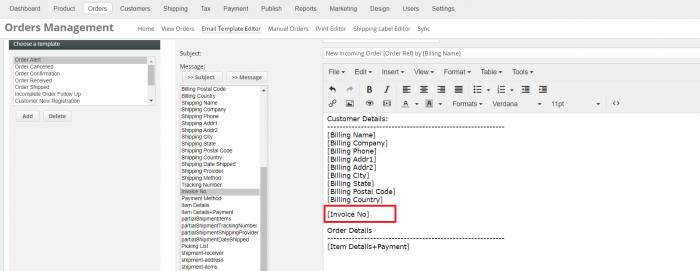
For more information, checkout our tutorial page to Edit Email Template.
