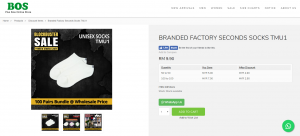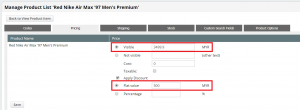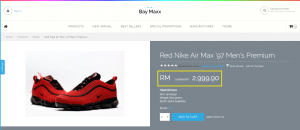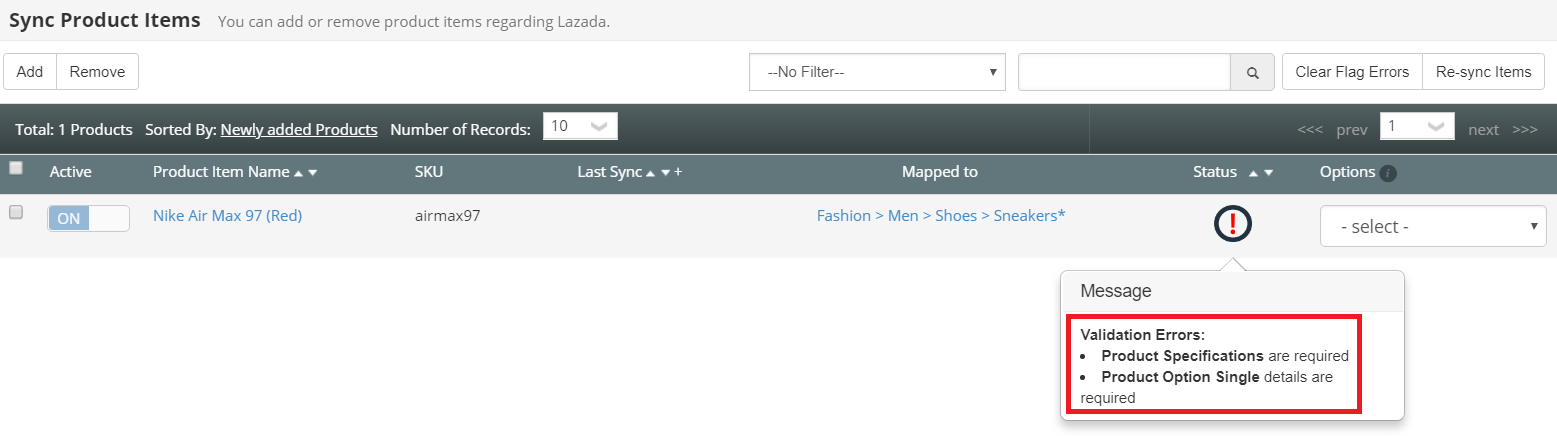BOS Boutique (Branded Outlet Store) or butikbos.com.my (e-store) has been selling online with webShaper for more than 3 and a half years, since June 2015.

As one of the biggest grouping of Big & Tall / Plus Size dress from formal wear, semi-formal wear, easygoing wear, sports wear, women wear, internal wear and many more, they provide sizes ranging from M to 6XL, and waistline from 32″ until 68″.
What’s unique about them is, they do sell their product items in bundle, using webShaper bulk discount feature. This feature allows them to create discount within the group and categorize the customer discount product item grouping better. Their customer’s benefit in terms saving more money. Every holiday season, they will come up with so many discounts offer, which is up to 70%!
You can check out one of their product item using bulk discount feature below:
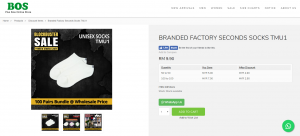
Other than that, they sell on Top 4 Marketplaces in Malaysia which are Lelong, Lazada, 11street and Shopee using webShaper multichannel feature. This feature allows them to sync their product items to marketplaces, also order and inventory to webShaper control panel, effortlessly.
BOS Boutique (Branded Outlet Store) listed in The Malaysian Book of Records for being the Largest “Plus Size” Clothing Distributor, on 16th January 2018.