Just launch your new, mobile friendly eCommerce website with webShaper? And yet only a few of your ecommerce website pages appear on Google Search Results? (Type “site:yourwebstore.com” in Google to find out)
We would like to share the 6 power tips to get your new estore being indexed by Google fast!
1) Submit your eCommerce site URL to Google & Bing
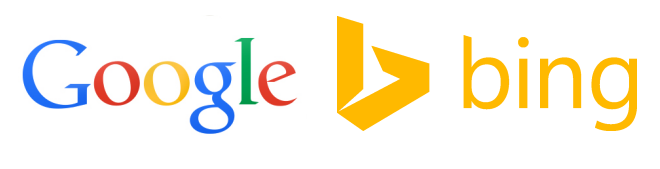
If your webStore is totally new, just submit your URL to both Google and Bing.
https://www.google.com/webmasters/tools/submit-url
http://www.bing.com/toolbox/submit-site-url
2) Sign up a Google Webmaster Account
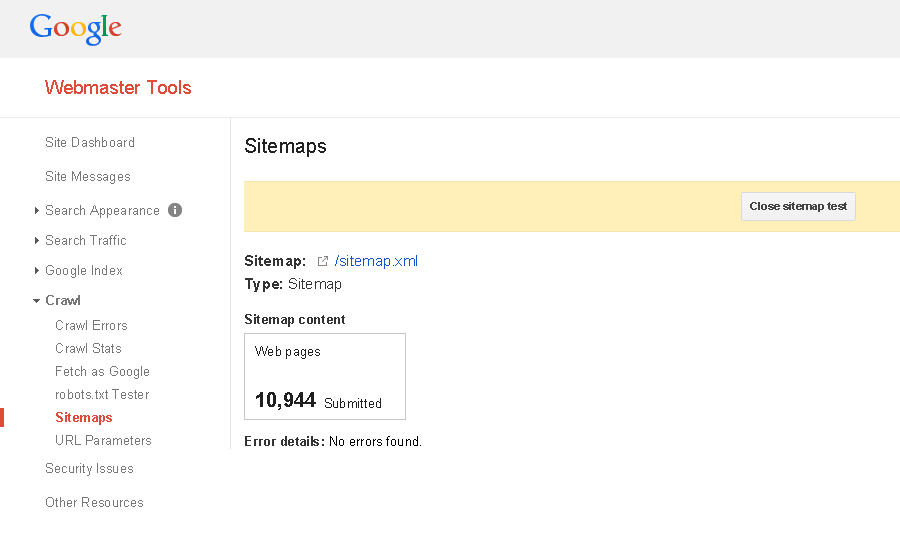
Sign up a Google Webmaster tools account. Once done, follow this tutorial to verify your ownership.
3) Generate a Sitemap.xml
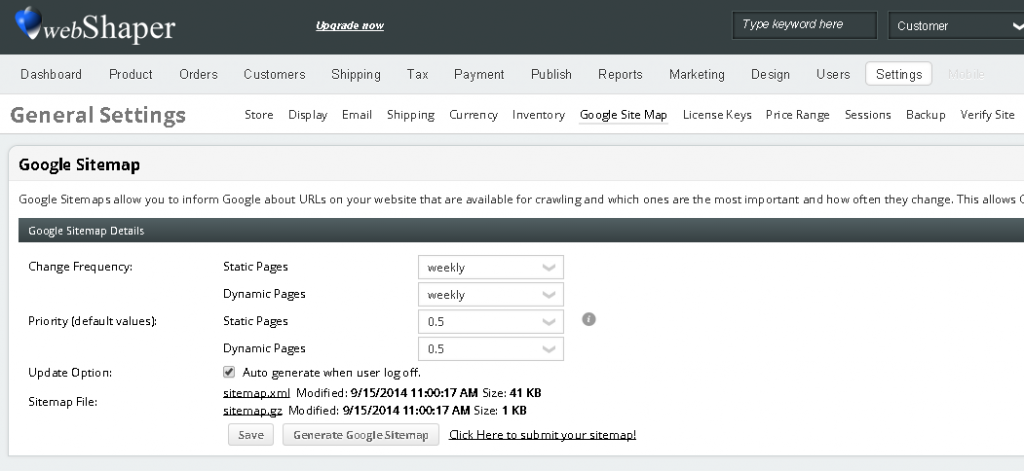
webShaper allows you to easily generate a Google SiteMap File (the sitemap.xml covers home page, static pages, category page, product page), then submit it to your Google webmaster account.
The sitemap file is at http://www.yourwebstore.com/sitemap.xml
4) Get back links

Know any active forums or Facebook group where your targeted customers hang out?
Post up your webStore homepage, category page, product page or landing page for your online launching promo there!
5) Get Social

Create a brand page on the following social networks. Start posting up contents (STORY!) about your business and products!
Facebook
Twitter
Google+
YouTube
6) Setup a Blog

This take more effort as it requires writing skills! If you find it difficult, then, just make sure you update your ecommerce website frequently once you have done the above mentioned steps!
But, if you have the time to invest, blogging is a very good way to build trust with consumers! We have seen who did it right getting a lot of buzz and repeat purchases from the customers! For starters, you can include:
- Story of how you found your business
- Customer testimonials
- Descriptions of your product, their features and benefits
- Advices and tutorials of products
- Various promos you are giving
- Gathering or events you are holding
- Latest news on your industry
- Interesting issues related to your customers
Here is the guide on how to quickly setup a blog for your ecommerce business.
Share this helpful tip with other business owners:
