Total Sold is webShaper new feature that allows your customer to see the total sold of specific product in store front.

Follow the steps as below to display product total sold:
1. Login to webShaper store control panel.
2. Go to Settings > Display.
3. Tick Yes to Display Products Total Sold.
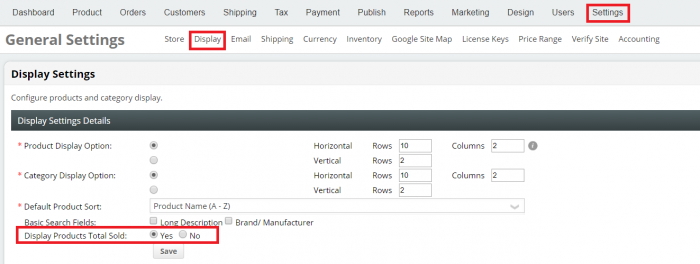
For more information, checkout our tutorial page to Display Total Sold.
