Purchase With Purchase (PWP is a promotional method used to sell product items at a reduced price with the purchase of another item.
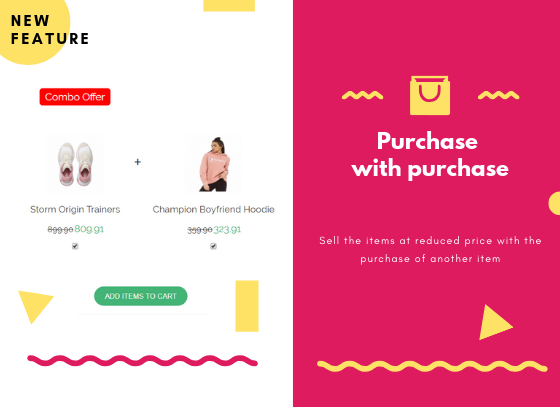
Follow the steps as below to create Purchase With Purchase (PWP).
1. Go to Marketing > Promotions.
2. Click Create.
3. Enter Promotion Name and Promotion Period for Main Product.
4. Set the same for Combo Products.
5. Enter Discount (in Percentage % or Value) for Main Product and Combo Products.
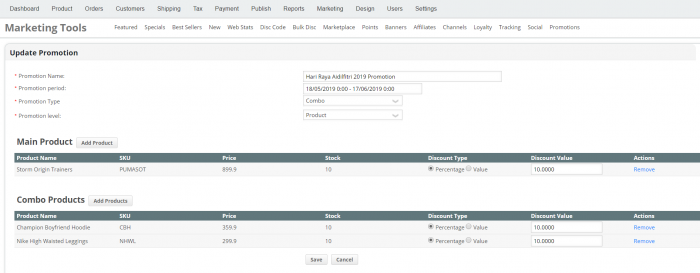
6. This is how PWP will be display on your store front.
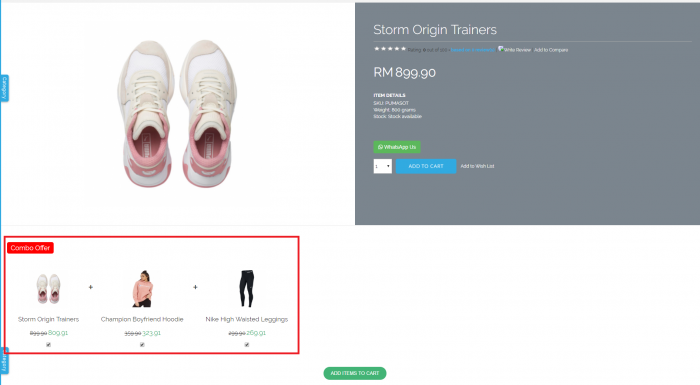
For more information, checkout our tutorial page of Purchase With Purchase (PWP)
