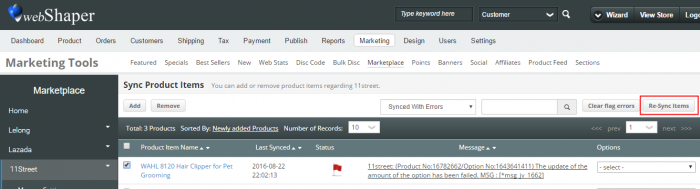Special attention to all merchants using 11Street marketplace sync:
11Street has made some changes to the master category, which mainly affecting 2 product categories:
- Health & Beauty (Click to learn more)
- Home Entertainment (Click to learn more)
If you are seeing this error “11street: Product registration failed. This category is not display status” like below:
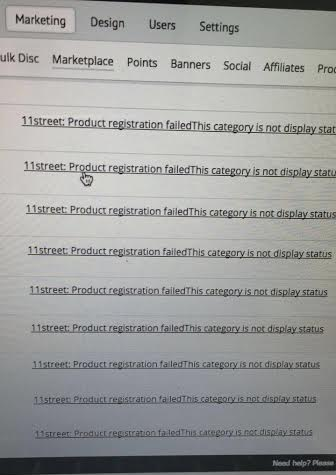
Steps to resolve this:
- Click on “Update 11street categories”, webShaper will pull in the most updated category of 11Street.
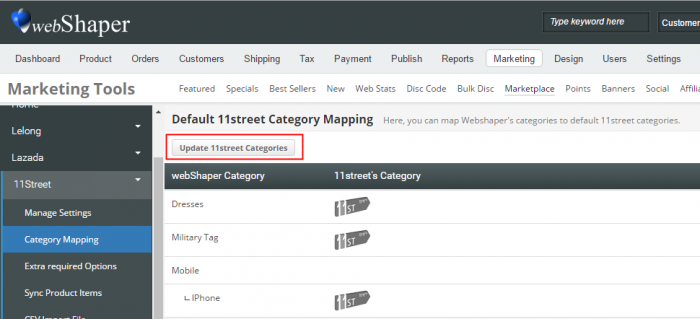
- Then remap the webShaper category to the 11Street Category
- Go to [Sync Product Items] – Click on the sync error message to clear it (for items affected).
- Select the product, click on Resync. Then it’s done.