Creating Sub-Products with Option will help you manage your products in a more effective manner. This feature allows your customer to choose their favourite option such as colours, and stocks available for each sub-product.
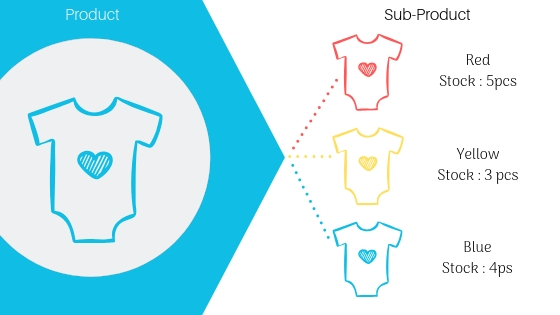
Take note that before you create sub-products, you must Create Product Option. This feature only available for webShaper sohoStore and bizStore package.
Follow the steps below to create your sub-products:
- Select the Product item you would like to add a Sub-products to.
- Click Options and select Manage Products.
- Click Add New Option.
- Click Save after adding your desired option.
- Under Select Products Options, select your desired option attributes.
- Click Create Sub Products and add Product Options.
- Click Product Options. You can also edit their settings here.
- Save and it is done.
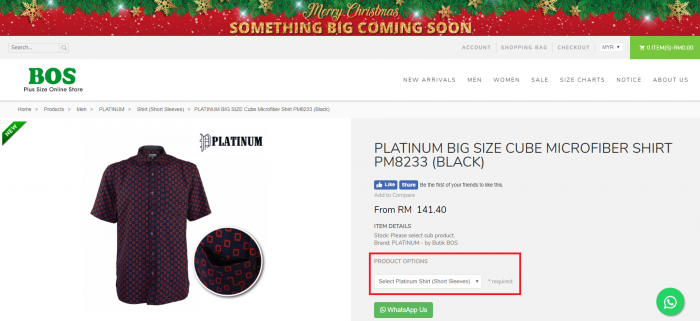
Go to our tutorial page to Create Sub-Products with Option for more information.
