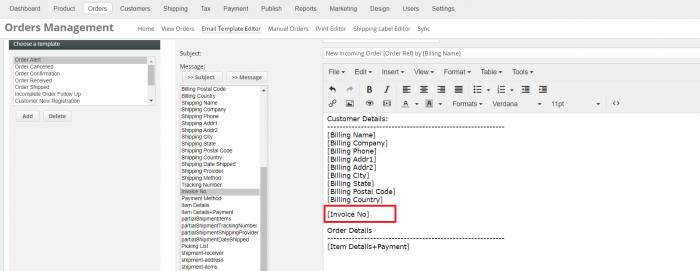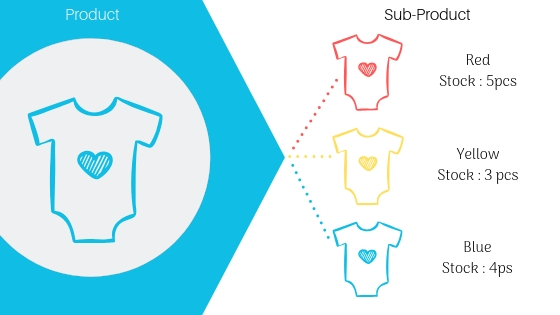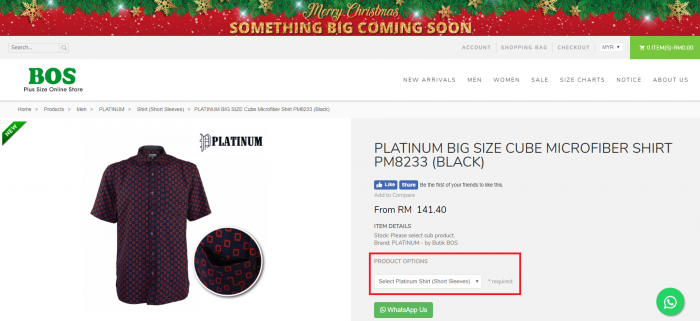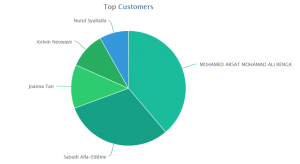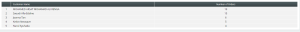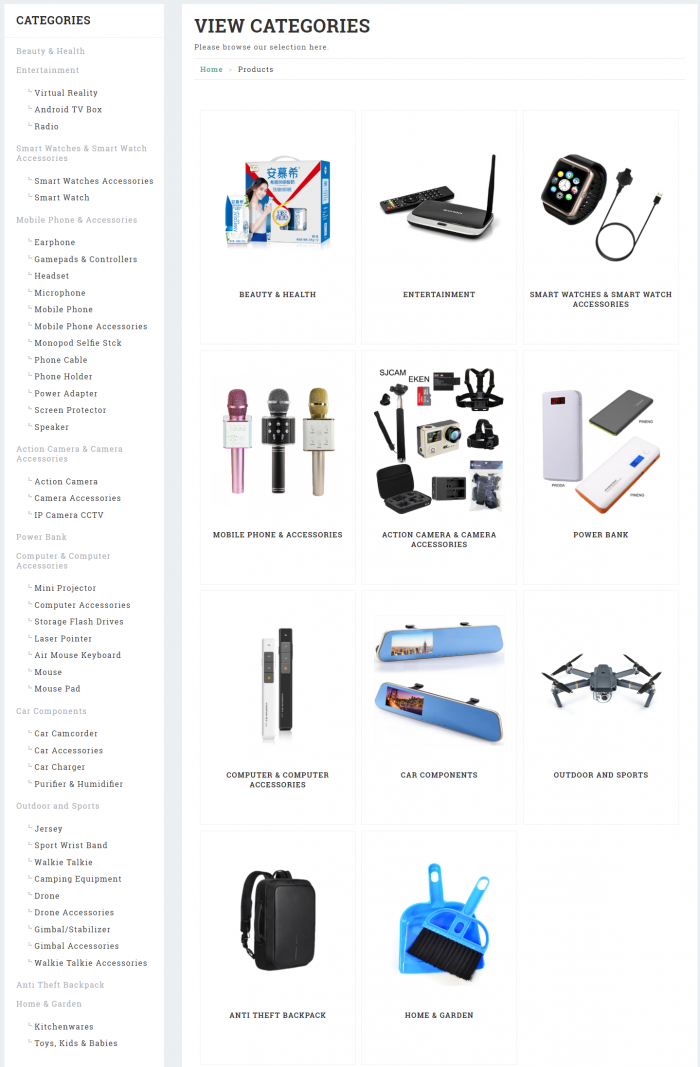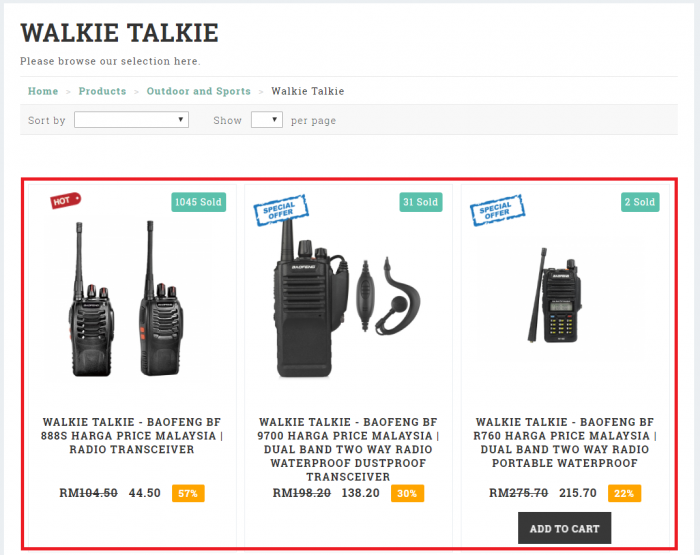webShaper offers an interesting way to reward loyal customers, using a Point System. Point System feature allows you to configure customer points, as example, every time new customer register an account on your store.

**This feature only available for webShaper bizStore package.
Follow the steps as below to reward your customer with points:
1. Configuring your Point System.
Turn On or Off the Point System on your store.
On this section as well, you can set customer points as example:
- Register as New Customer
- Submit a Product Review
- Purchase Amount
2. Viewing Customer Points.
You can check how many points each customer has collected.
3. From Customer’s view.
Your customer can view how many points they have on the store front.
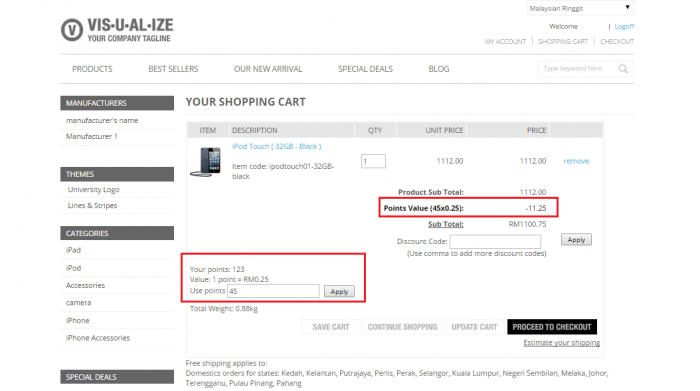
Your customer can use these points as balance that you set inside store control panel.
For more information, checkout our tutorial page to Use Point System.